Dynamic SQL
DATA: BEGIN OF w_m,
matnr like mara-matnr,
mtart LIKE mara-mtart,
END OF w_m.
DATA: i_m LIKE STANDARD TABLE OF w_m WITH HEADER LINE.
DATA: column_syntax TYPE string,
cond_syntax TYPE string.
CONCATENATE 'MATNR' 'MTART' INTO column_syntax SEPARATED BY space.
CONCATENATE 'MTART' 'IN S_MTART' INTO cond_syntax SEPARATED BY space.
select (column_syntax) into corresponding fields of table i_m
From mara
UP TO 10 ROWS
Where (cond_syntax).
Difference between “ ‘ ” and “ ` ” in ABAP
A basic difference: still I find that most of the programmer hardly uses string literal. String literal is generally a forgotten case.
A character sequence within single quote characters (’) is a char literal, while within (`) is a string literal. That is especially important for trailing spaces: a string literal preserves the trailing space while a char literal ignores them.
This can be best understood by the following example:
DATA v_char TYPE c LENGTH 32.
v_char = 'This is a'.
CONCATENATE v_char 'text ' INTO v_char SEPARATED BY space.
*" v_char would be "This is a text"
CONCATENATE v_char `text ` INTO v_char SEPARATED BY space.
*" v_char would be "This is a text "
Field Symbol
CONSTANTS: c_ydrseg(18) TYPE c VALUE '(SAPLMR1M)YDRSEG[]'.
DATA: wa_drseg TYPE mmcr_drseg.
CLEAR wa_drseg.
FIELD-SYMBOLS: <fs_ydrseg> TYPE table.
ASSIGN (c_ydrseg) TO <fs_ydrseg>.
CLEAR lt_drseg.REFRESH lt_drseg.
lt_drseg[] = <fs_ydrseg>.
IF NOT <fs_ydrseg>[] IS INITIAL.
LOOP AT lt_drseg INTO wa_drseg.
* do something with EREKZ
ENDLOOP.
ENDIF.
____________________________________________
DATA : l_stack(50) TYPE c.
FIELD-SYMBOLS : <fs1> TYPE ANY TABLE.
MOVE '(SAPLV09A)GVT_LOCAL_MEMORY-XVBPA[]' TO l_stack.
ASSIGN (l_stack) TO <fs1>.
IF sy-subrc = 0.
..................................
ENDIF.
ABAP
Tuesday, April 19, 2011
SAP Tables
Relationship between MM & FI
Edit SAP Tables
This field contains RBKP-BELNR + RBKP-GJAHR = BKPF-AWKEY.
e.g. BKPF-AWKEY = 51056059232009
5105605923 - RBKP-BELNR
2009 - RBKP-GJAHR
Edit SAP Tables
- Go to SE16N.
- Give the table name
- Enter “&SAP_EDIT” in the command line.
- See the message
- Then execute (F8).
- You can edit table entries now!!!
or Go to UASE16N
Relationship between VBRP & KONV
You will get konv document number from vbrk-knumv.
KONV-POSNR = VBRP-POSNR
The ref schedule lines in vbrp you will get from :
VBRP-J_3AETENR
VBRP-J_3AUSIZE
VBRP-J_3AVGETE
KONV-J_3AETENR = VBRP-J_3AETENR
The higher level item of the split item will be described in the field vbrp -j_3ausize
KONV-POSNR = VBRP-POSNR
The ref schedule lines in vbrp you will get from :
VBRP-J_3AETENR
VBRP-J_3AUSIZE
VBRP-J_3AVGETE
KONV-J_3AETENR = VBRP-J_3AETENR
The higher level item of the split item will be described in the field vbrp -j_3ausize
Faster method to access MSEG
When we have to access MSEG it will be a more inefficient search because most of the time we have to access
the table by MATNR, BWART, WERKS which are not key fields of the table.
Here is a faster method to get movement info from MSEG :
Use table S033 by giving MATNR or any other key out of 11 key fields and get material document number (MBLNR)
This MBLNR is the key field in MSEG, so you can do a direct access instead of a sequential search.
Hope this will help you to improve the efficiency of your search.
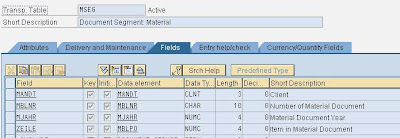
When we have to access MSEG it will be a more inefficient search because most of the time we have to access
the table by MATNR, BWART, WERKS which are not key fields of the table.
Here is a faster method to get movement info from MSEG :
Use table S033 by giving MATNR or any other key out of 11 key fields and get material document number (MBLNR)
This MBLNR is the key field in MSEG, so you can do a direct access instead of a sequential search.
Hope this will help you to improve the efficiency of your search.
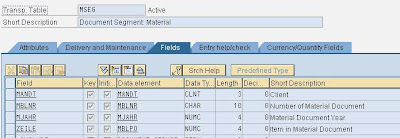
Enhancement points
01. Find Explicit or Implicit Enhancement Points
02. Create or Change Enhancement Point
Implicit
Explicit
02. Create or Change Enhancement Point
Subscribe to:
Comments (Atom)











